INGENIUM® Matter Resources
We provide various resources for supporting which including product catalogues,
user guides, tutorial videos and FAQ
User guide

Apple Home
(Apple HomePod mini, Apple HomePod, Apple TV 4K (2nd generation and 3rd generation WiFi + Ethernet 12GB model))
- Your Matter-compatible smart hub should be paired to your account.
- The bulb should be default as pairing mode. If not, please do the factory reset.
- Proceed with the steps in this link: Apple instructions link

Google Home
(Nest Wifi Pro (Wi-Fi 6E), Nest Hub (2nd gen), Nest Hub Max and more)
- Your Matter-compatible smart hub should be paired to your account.
- The bulb should be default as pairing mode. If not, please do the factory reset.
- Proceed with the steps in this link: Google instructions link

Samsung SmartThings
(SmartThings 2018 Hub (IM6001-V3P01) and Aeotec Smart Home Hub. The SmartThings 2015 Hub (STH-ETH & others))
- Your Matter-compatible smart hub should be paired to your account.
- The bulb should be default as pairing mode. If not, please do the factory reset.
- Proceed with the steps in this link: SmartThings instructions link




 top
top